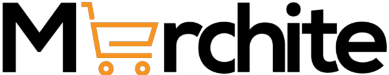Wifi extender
WiFi extenders capture an existing WiFi signal using one WiFi antenna, amplify it, and transmit it using another WiFi antenna. The best WiFi range extenders are able to cover a wide area with a strong WiFi signal and effectively eliminate all dead zones and areas of signal weakness
WiFi Range Booster are designed to boost the WiFi signal emitting from the modem and send that signal throughout the house or wherever you are
In theory, Wi-Fi signals are capable of passing through walls and other obstacles relatively easily. However, in reality, some walls are thicker or use reinforced concrete and may block some of the signals.Many wall materials are easily affected by penetration of wifi signals thus why wifi extender comes much in handy
To get the best results, you have to plug the extender into a power outlet midway between your router and the dead-zone area. The extender can then pick up the WiFi signal from your router and push it deeper into your home.
If you place the extender much farther from the router, you risk losing more signal speed than necessary. If you place it too close to the router, you may not be able to push the signal to the desired location.
If you’re finding that your home’s internet connection diminishes as more people come home and log on to the network, an extender can help them to access the network no matter where they are in the home. Just make sure that you’re using the most current iteration of Wi-Fi range extender technology.
How Wifi extender works
Once a connection is made between your internet-connected device and router, the Wi-Fi extender (sometimes referred to as a Wi-Fi range extender) grabs the existing signal and then re-broadcasts it on a different channel from its position, acting as a middle-man to relay the connection. This will give you a wider range of wireless signals throughout your entire household.
The biggest challenge is finding the right location for your Wi-Fi extender. It needs to be close enough to your router that it can grab the signal, but far enough away that it can re-broadcast that signal to the room or area where you need stronger home Wi-Fi
Since it can connect to your modem and router via a coaxial cable or Ethernet cord, there’s a lower chance of interference.
Is Wifi extender same as router
Wireless range extenders are stand-alone equipment which sit between your wireless router and the location where you want better wireless coverage a wireless range extender grabs existing WiFi signal from your wireless router and re-broadcasts it.
Will Wifi extender help with buffering
Buffering is always annoying and frustrating. It occurs occasionally when you are streaming a video online, such as while watching a game or your favorite Netflix show.Typically a slow or unreliable Wi-Fi network in the home can be the cause of video buffering on streaming devices.
Many people install WiFi extenders in an attempt to eliminate video buffering. Extenders is always a great way to get a more reliable, faster network connection, which can help a lot with buffering or even when using a wifi with fewer megabits per second (Mbps).
Is Wifi extender and repeater the same
It is obvious that both Wi-Fi extender and Wi-Fi repeaters are similar in many respects. But they are different in their behaviour.
Wireless repeaters are first generation WiFi signal extenders. As the name implies, wireless repeaters rebroadcast the WiFi signal received to a finite localized area. The quality of WiFi signal strength received by the wireless repeater will be the same WiFi signal strength distributed.
Wireless range extenders are stand-alone equipment which sit between your wireless router and the location where you want better wireless coverage. Similar to a wireless repeater, a wireless range extender grabs an existing WiFi signal from your wireless router and re-broadcasts it. Range extenders rebroadcast on a different wireless channel from the one used by your wireless router
Will Wifi extender improve speed
As you may be aware, the greater the distance between a WiFi device and the WiFi access point/router, the slower its speed. So, by placing WiFi Network Extenders throughout your home, you can reduce the distance between your WiFi devices and theWiFi signal, increasing each device’s speed and performance.
Distance for Wifi extender
A WiFi extender can be placed up to 150 feet inside and 300 feet outside. You can change the position of the extender anytime. But make sure the extender is placed within the wireless range of the router
The ideal location to place the Extender is half-way between your wireless router and your computer, but the extender MUST be within the wireless range of the wireless router.